DxPool Mining Process
- Pool registration
- Mine preparation
- Connect miners
- Check my earnings
This tutorial will use LTC mining to illustrate:
Pool Registration
LTC Mining in DxPool requires a DxPool account for the wallet address configuration, worker and revenue monitoring, payment records checking.
- Open the DxPool official website and click on “Sign Up” on the top right.
- Then input the sign up information as below:
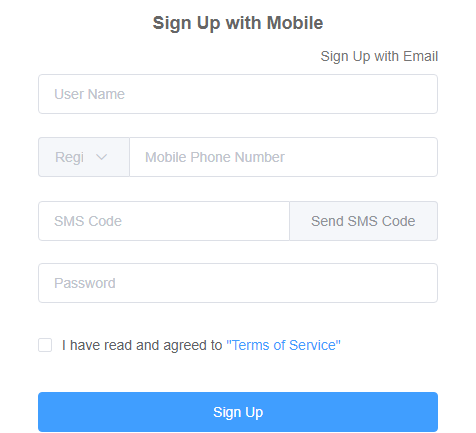
3. After the registration information is submitted, the account will automatically login in and return to the front page of the website.
Mine Preparation
Preparation work
You need: a X5 miner machine, One power supply, several power chords and network cables.
Download the IP reporter software: Angry IP scanner
Installation and setup
Assemble your miner machine.
Please make sure the network cable and power chords are connected properly;
After installing Angry IP Scanner, open the tool and scanning the network segment you want.
Press the “scanning” button. Check the host column when the scan is over.
The host Goldshell X5's IP is the correct IP address.
Connect Miners
1. Open the browser and enter the IP address.
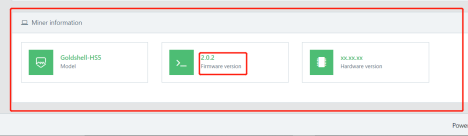
2. Enter the Goldshell X5 miner's control panel web page, click the unlock button on the upper right corner of the home page.
3. Enter the default password "123456789", click the boot button.
4.Click Add button and type the basic pool setting information. Then click "apply".
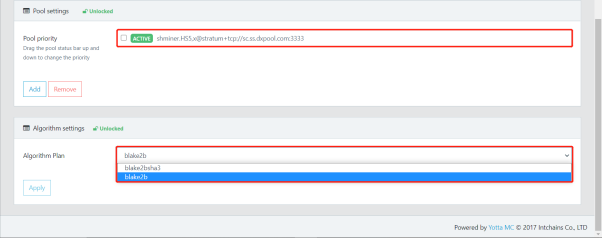
5.Click miner page again and wait until the miner’s status changed to ACTIVE.
6. Click Home page and wait until hashrate goes up to the normal range means the miner is starting to earn LTC.

Check My Earnings
After your DxPool account is signed in, select a pool to see your earning records on Profits page.
Wallet
Here are some wallets supporting LTC, including:
Mobile Wallet: Bitpie, Jaxx, LoafWallet, etc.
Desktop Wallet: Electrum-LTC, Exodus, Jaxx, Litecoin Core, etc.
Hardware Wallet: Ledger Nano S, Trezor, etc.
Offchain Wallet: Cobo, currency letter, etc.
